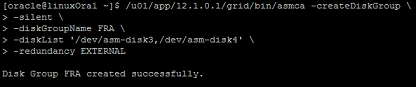 This time I will create a new diskgroup in ASM. I have a spare disk (as a result of removing it from DATA diskgroup) and I will use it to create FRA disk group.
This time I will create a new diskgroup in ASM. I have a spare disk (as a result of removing it from DATA diskgroup) and I will use it to create FRA disk group.
It is quite easy to accomplish with Oracle ASM Configuration Assistant (ASMCA). Most documentation I have seen, describes how to do it with graphical interface but I will do it with shell through SSH session. Why? Here you can find a few reasons why it may be useful.
Current situation
I have four disks in total:
[oracle@linuxOra1 ~]$ ls -la /dev/asm*
brw-rw----. 1 oracle dba 8, 17 Dec 20 20:43 /dev/asm-disk1
brw-rw----. 1 oracle dba 8, 33 Dec 20 20:43 /dev/asm-disk2
brw-rw----. 1 oracle dba 8, 49 Dec 20 20:42 /dev/asm-disk3
brw-rw----. 1 oracle dba 8, 65 Dec 20 20:42 /dev/asm-disk4
Two of them are in use (HEADER_STATUS=MEMBER) and other two are not (FORMER). I see asm-disk3 and asm-disk4 as FORMER because I used them earlier. If you have added new disks and they have not been used in ASM then you will not see them in the result of this query. It is absolutely fine and you can proceed.
select group_number, disk_number, name, total_mb, free_mb, path, header_status
from v$asm_disk
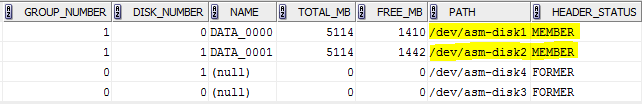
Free disks:
- /dev/asm-disk3
- /dev/asm-disk4
Creating a disk group
First I need to locate asmca program. On my machine it is in /u01/app/12.1.0.1/grid/bin/asmca. You can display help for the command by using -help switch.
To create FRA diskgroup I run asmca with appropriate parameters as:
[oracle@linuxOra1 ~]$ /u01/app/12.1.0.1/grid/bin/asmca -createDiskGroup \
> -silent \
> -diskGroupName FRA \
> -diskList '/dev/asm-disk3,/dev/asm-disk4' \
> -redundancy EXTERNAL
Disk Group FRA created successfully.
It seems to be done. Let's confirm it:
select group_number, disk_number, name, total_mb, free_mb, path, header_status
from v$asm_disk
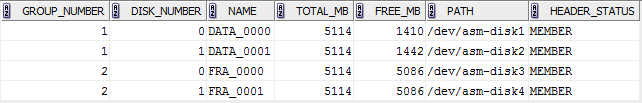
Yes, the disks are part of FRA diskgroup.
Using asmca command instead of graphical version is easy, isn't it?

