 Webpack is executed multiple times during standard development. Whenever I change an SCSS file, I have to run the whole webpack process to convert SCSS to CSS and bundle all resources. Until now I have been doing it by manually running npx webpack --mode=development. There is a better way - webpack can observe the source files and do it's job automatically.
Webpack is executed multiple times during standard development. Whenever I change an SCSS file, I have to run the whole webpack process to convert SCSS to CSS and bundle all resources. Until now I have been doing it by manually running npx webpack --mode=development. There is a better way - webpack can observe the source files and do it's job automatically.
Table of contents
If you want to jump to other parts of the tutorial, use table of contents.
Enable watching
Watching is an option of webpack. If you accept default settings, the easiest way to enable it is to set watch to true in webpack.config.js.
webpack.config.js ------------
...
module.exports = {
entry: {
races: "./main/webapp/scripts/races.js",
results: "./main/webapp/scripts/results.js",
},
...
watch: true
};
Watching in action
Once I enabled watching, I start webpack:
npx webpack --mode=development
I open races.html.
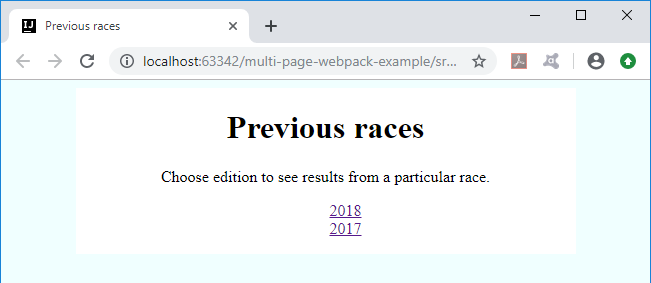
Now, I make a change in the source code. I even pick an SCSS variable as it requires building CSS files first. I go to _variables.scss and change the background color from azure to green:
$margin-background-color: green;
Then I refresh the races.html without rerunning webpack.
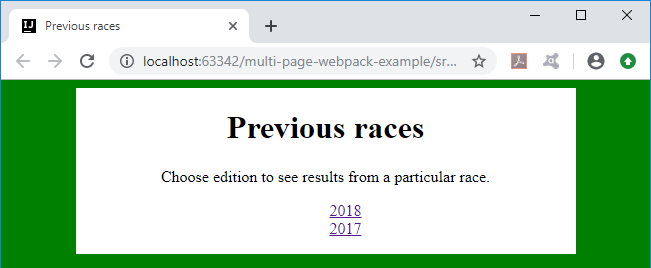
It is green now.
When you take a look at the Terminal/Windows CMD, you should see that webpack noticed the change and repacked the bundle.
I encourage you to experiment with it. It works with all resources handled by webpack.
Advanced watch options
The default settings are good enough for most cases. But if you are not satisfied with the standard behavior, there are some ways to customize it.
module.exports = {
...
watch: true,
watchOptions: {
aggregateTimeout: 1000,
poll: 2000,
ignored: ['sounds/**/*.wav', 'node_modules']
}
};
- poll - how often files are checked for changes; the value is provided in milliseconds
- aggregateTimeout - how long webpack should wait after noticing a change before it starts rebuilding a package
- ignored - files that are not watched for changes
Summary
This article showed how to automate rebuilding a package
Source code created in this part is on tutorial/part10-watching-for-changes branch on GitHub.
Next part
Tutorial for webpack 4 - part 11 - external JS library (jquery-ui)

